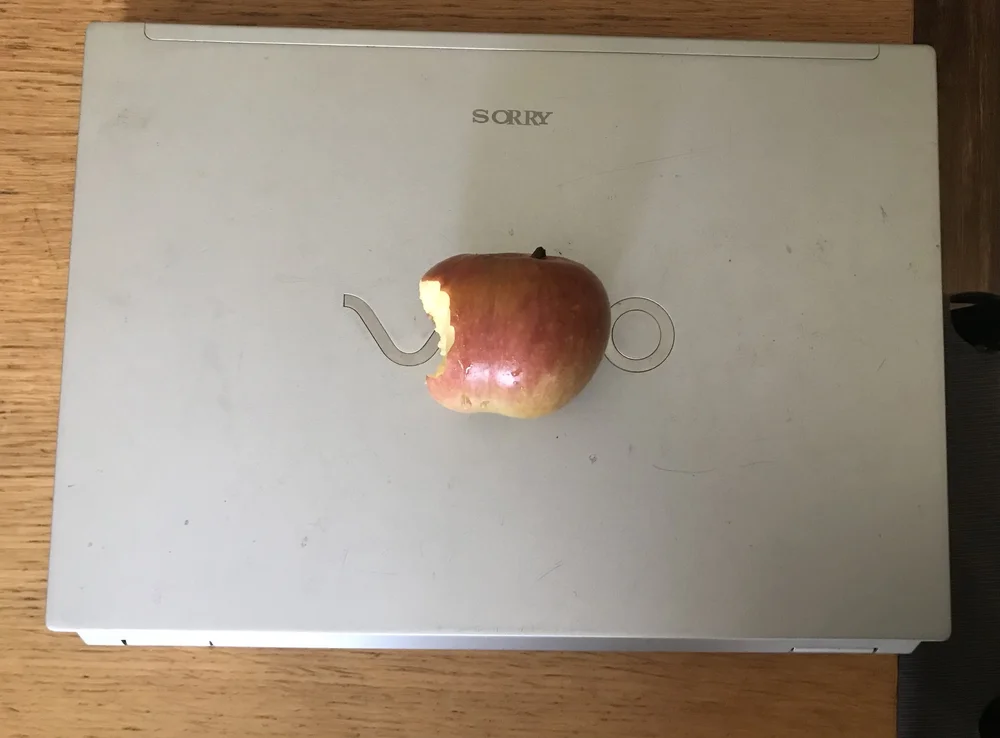
All photos by Jonson Lee.
In my digital journey, I’ve gone from a cheap portable AIWA CD player to my current 3-piece setup*, with a whole lot of trial-and-error stops along the way. In the process, I not only achieved a level of sound quality I’m very happy with, but I learned a few things about digital playback,especially when it comes to using a computer as a server. Here are 3 of them:
1. What happens before digital to analog conversion matters
I thought it was simple: just get a quality DAC and connect it to whatever computer you normally use to pay bills and watch epic fail videos. That was my mindset until I tried a variety of source players, including 20+ Mac computers.
The fact is, your digital source player, computer or streamer is the first contact point between the music and your audio system. It’s your digital needle. I think audiophiles who, as I did, overlook the importance of the transport or server will be surprised to hear how good their digital playback can sound when care is devoted to that first link in the digital chain.
“Bits are bits,” begins a common refrain. “All a server has to do is deliver 1s and 0s, and they all do that. It’s digital!” It’s an argument that compels many people to get the best DAC they can afford but still use their old work laptop to feed it music. That makes about as much sense to me as using a $10K phono preamp with a $50 garage-sale turntable.

A server isn’t just about relaying 1s and 0s. It’s also about doing it while introducing the least amount of noise, smearing, and timing errors into the signal path. Having tried many computer-based servers and DACs, I can vouch that, all things being equal, the magnitude of sound improvement is usually greater with a server change than with a DAC upgrade. Switching from a cheap Windows laptop to a Mac computer with better specs was one of my earliest, biggest ear-openers.
The strangest phenomenon I experienced when it came to the sound quality of files came down to where they were stored. For an illustration, think of the following three scenarios where the samemusic file is played from three different types of storage:
A. The file comes from a gigantic music server operated by a streaming company.
B. The file is played locally but read from a large internal hard drive loaded with the operating system, programs, and files.
C. The file is read from an almost empty USB memory stick, with only a few tracks on it.
Based on my experience, I say they would all sound different, and C would sound the best. This may sound improbable on the surface, but it supports the idea that the performance of any computing device is impacted by a variety of interferences, including data-induced jitter, other process-induced jitter, and electromagnetic noise.
A more fascinating discovery for me was the extent to which the feet and the platform under the server impacted the sound quality, which leads to the second thing I learned…
2. The digital signal is extremely sensitive to micro vibrations
I’ve put myriad objects under my audio components to try to mitigate vibrations: cones, wood board (MDF and natural wood), rubber feet, bricks, AAA batteries, a pillow, and what have you. I also tried several products designed specifically for audio vibration control.
If there’s one absolute truth I learned from all my crazy experimenting, it’s that a digital source tends to be more susceptible to micro vibrations than any other component. Whether that source is a DVD player, a laptop, or a network server, the quality of its sound reproduction will vary considerably depending on the vibrational properties of whatever is under it. For a visual metaphor of this, try to imagine millions of ants working on complex calculations inside your server to deliver untainted audio, while equipment- and speaker-borne vibrations act as tremors and earthquakes that disturb the precision of those calculations.
Too Pixar-esque an explanation? Then consider this: In a computer or a computer-like device, a specialized oscillator serves as a sort of pacemaker for the microprocessor. The crystal oscillator circuit sustains oscillation by taking a voltage signal from the quartz resonator, amplifying it, and feeding it back to the resonator. Unfortunately, one important characteristic of quartz is that any movement or change in forces on the crystal can change the frequency, and since crystal oscillators fundamentally rely on the vibration and mechanical resonance of a piezoelectric material, external disturbances can seep into the device and degrade its performance.
As they say, the proof is in the pudding, or, in this case, the listening. In that regard, the sum effect of the vibration control products I installed under my Mac Mini (pictured below) paid huge dividends in sound quality.



And the third thing I learned about digital playback was…
3. The newer the component, the better it sounds
I’m not talking about the age of the technologies inside the computer. I’m talking about how long you’ve been using the unit for. Let’s say you have two identical computers or computer-like devices, and you’ve been using one for years while the other was still in its wrapper. If you take the unused unit out of the box and compare its sound quality to the one you’ve been using. I would bet my beloved Magnepan speakers on the former sounding better.
Why? Because when I formatted (i.e., wiped out) the entire hard drive and installed the operating system fresh, I noticed the sound was clearer and better focused. I format my music server quite frequently and this phenomenon is quite consistent. And it’s not just the internal hard drive that benefits from this rebirth. The sound quality also improves when the storage drive—the memory stick or the external hard drive from which you play music—is freshly and completely wiped out. A brand new or reformatted hard drive is faster than one that’s been used for a long time. An explanation is that the speed of the computing device matters when it comes to reproducing audio signals in real time.
*
There you have it—3 things I learned about digital playback. A lot of my findings came from listening and experimenting, and I’m curious to know what other community members have tried that worked for them. Let us know.
* A Mac Mini music server, an Audiophilleo USB-SPDIF converter/reclocker(950 US$), and a Schiit Gungnir Multibit DAC ($1250 US$)
Read more of this series:
· 3 Things I Learned About… Amplifiers
· 3 Things I Learned About… Interconnects
· 3 Things I Learned About… Speakers
· 3 Things I Learned About… Magnepan Speakers

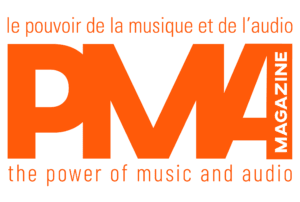

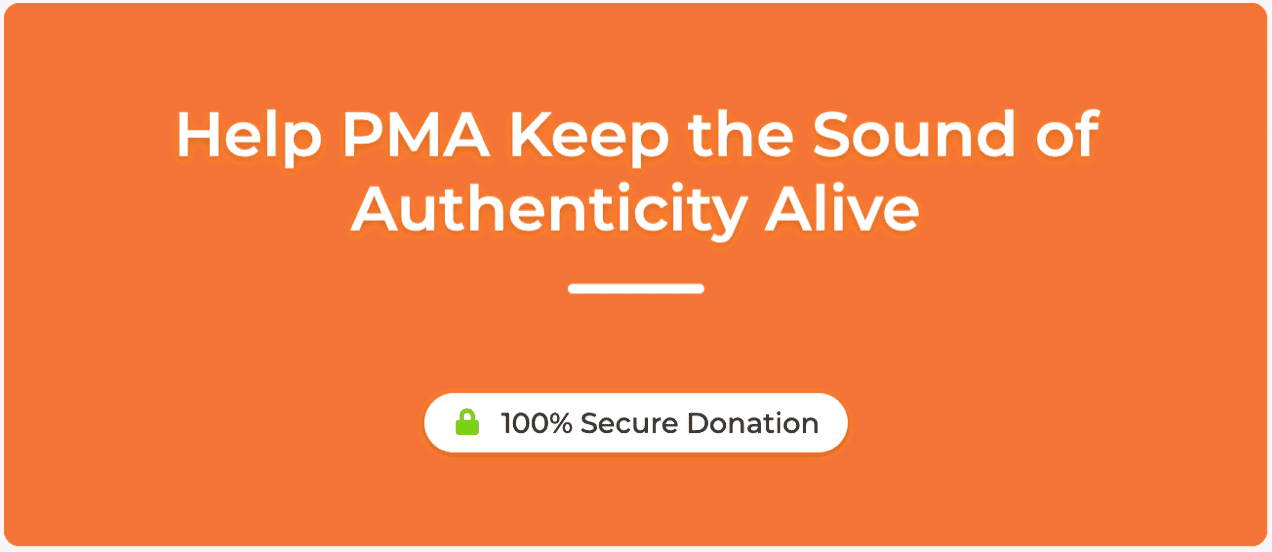


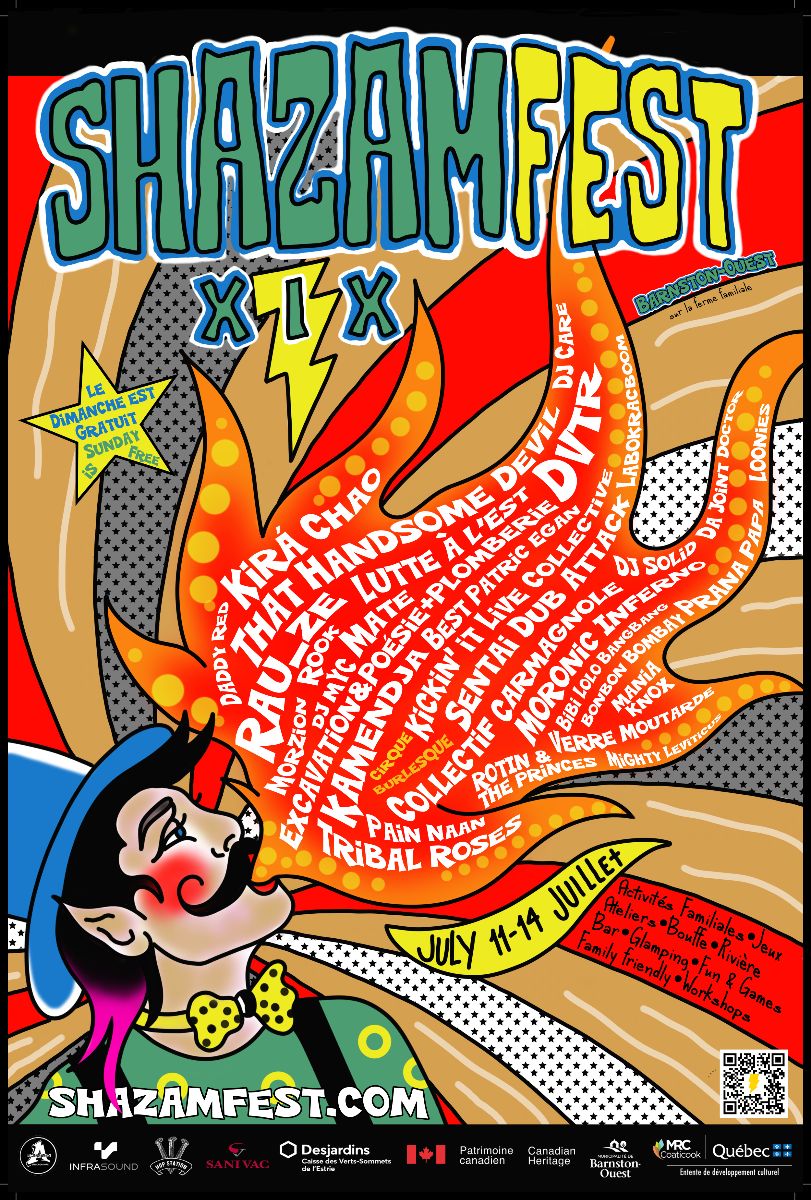


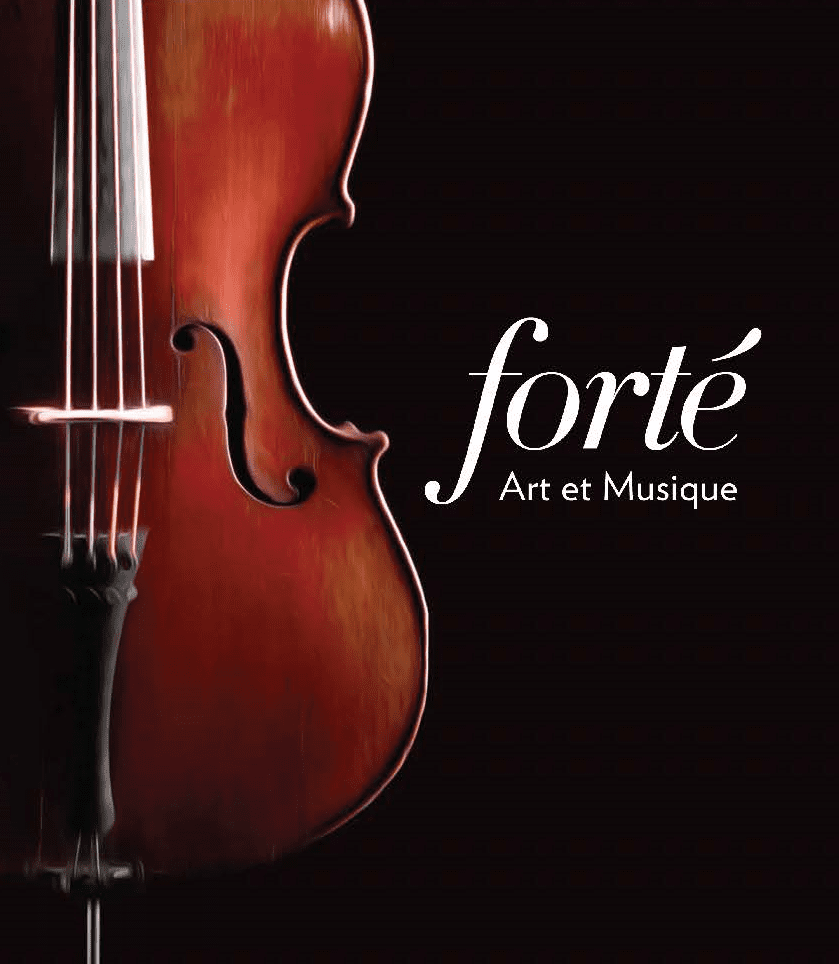
Leave a Reply