
This article first appeared in The Sound Advocate, a HiFi publication that offers “Sound component reviews and commentary For The Discerning Listener!”
When a prospective audiophile purchases a product, generally speaking, he is more concerned with ease of use, product quality, and how the product performs in their daily lives than having more features. The product I am reviewing today is for people in the “simple life” camp.
PS Audio has an interesting backstory as a company. They were founded in 1973 by audio designers Paul McGowan and Stan Warren, which is where they get the PS in their logo. They started production in 1974, making standalone phono preamplifiers and line stage preamps.
In 1990, Paul McGowan left PS Audio to work with the late Arnie Nudell of Infinity Systems to build high-end speakers with a new company, Genesis Speakers. PS Audio moved on with different owners making digital and analog components until 1997 when the company shut down operations. Paul McGowan successfully bought back the company he started, and it has been growing ever since.
PS Audio’s new product, the AirLens, piqued my interest as soon as it was announced. For people like me who think high-end audio systems should be more about the music than fancy touchscreens or a whole back panel full of connections (most you might never use), the AirLens moves in a different direction. I firmly believe that the more screens and distractions you have in your audio system, the less you think about the music. I have seen it time and time again when people set up systems with music-loving intentions only to get sucked into the gear itself over the music. Your chosen equipment is important, but the resulting musical realism and enjoyment are the intended goal (or should be!).
AirLens Features and Technology:
The PS Audio AirLens is different than many streamers on the market. There is no touchscreen or screen at all, for that matter. There is no software or app to use, no Bluetooth, and the connection options are limited to coax or I²s. The AirLens is a network streamer no more, no less. Whether using Roon with your connected PC to send music data to the AirLens through the network (the AirLens is Roon Ready), use something like Tidal Connect, Spotify Connect, or use a program like BubbleUPnP (explained in more detail below) like I did to get the most out of the AirLens.
Using lessons learned in digital audio transmission over the years, PS Audio chose to utilize full galvanic isolation between the input and output stages of the AirLens. This galvanic isolation means the input and output stages are completely isolated, allowing each to function as its entity electrically. Using a DC-to-DC converter that is galvanically isolated allows this to happen and solves one of the issues within digital components today.

The other issue they wanted to address is being able to transmit the digital audio data from the input to the output stage without any physical connection that could potentially cause noise. Since PS Audio had already isolated the power supplies between the input and output stages, they chose to connect these two stages for data by air. This means that within the AirLens the transmission between these two stages never touches each other physically or electrically. While exactly how they do this is kept under wraps for the most part, I will say that it is not just a Wi-Fi signal within the case transmitting the data. PS Audio does include Wi-Fi capability in the AirLens for connectivity but strongly recommends using a high-quality ethernet cable.
The power supplies within the AirLens have been something of a debate online since PS Audio chose to use a switch-mode power supply vs their usual choice of linear power supply in their products. When asked, PS Audio replied that yes, “linear power supplies are generally the direction they choose with their products, but in recent years, just like switch-mode amplifiers, switch-mode power supplies have gotten so good it now makes sense to use them”. Paul McGowan said that these new power supplies are efficient, run cool, and are much smaller, which allows the AirLens to remain a smaller frame component.
Once the output stage receives the digital data, PS Audio uses its “Digital Lense” technology to ensure your DAC gets the best audio data possible. They do this by storing the data in a variable RAM buffer and sending it to the precision clocks within the AirLens.
With the combination of galvanic isolated power to the input and output stages, air transmission of the data, and RAM buffering and reclocking, the resulting data reaching your DAC is both as clean and pure as possible.

There is a point of contention with the AirLens and that is its lack of USB or Toslink input on its back panel. The company strongly believes that USB is a flawed connection that was never really designed for high-end audio use, and while I have heard some impressive setups using USB for audio, I can understand where they are coming from. Computers are noisy environments. They have thousands of processes going on simultaneously and noisy power connectors going everywhere, which could potentially spell disaster for your music data.
The AirLens is designed to connect by ethernet to your network and use protocols already in place in all networks to communicate with the AirLens. The two outputs are the standard S/PDIF coax, an industry standard on almost all DACS and I²s. PS Audio confirms I²s is the best connection method yielding the best sound. PS Audio’s stance is that since I²s is the internal language of DAC circuits, leaving it as I²s throughout will yield better results. To use USB between the streamer and DAC, the DAC would have to add a USB to the I²s converter circuit to the chain. Many DACS have this, and it is normal to see XMOS or other brand boards in today’s DACs to do just that. As such, adding this extra step in the audio chain could change the data or add unwanted noise or degradation.
Controls
The controls on the PS Audio AirLens are very simple. There are no buttons or anything on the front panel, only an indicator light. The rear panel includes an IEC power connector, on/off rocker switch, Digital Coax and I²s connections, ethernet connection, USB port for firmware updates, and a WPS button that is a multifunction button for firmware updates as well as wi-fi connectivity.
There is a small light under the WPS button that tells you the status of the AirLens. The WPS button itself is a multifunction button that helps you connect to Wi-Fi and is used to upgrade the firmware on the AirLens. Just a 15-second push will send a signal to PS Audio to get the latest firmware for both the internal streamer module and the AirLens itself. I upgraded the firmware while the AirLens was in my system and had zero issues.

On the bottom of the AirLens is a set of 8 micro switches. Every switch allows you to tailor the output of the AirLens to your DAC. You can select your PCM and DSD limits so that you aren’t pushing data that it cannot decode to your DAC. Also, you can select whether the DSD data is native or over PCM. Lastly, there is a switch for turning the built-in volume control on or off within the AirLens. Except for firmware updates, once set, I never had to use the micro switches again after initial setup.
Installing the AirLens into my system was rather easy and included a simple connection of the power cable, ethernet cable, and HDMI cable for the I²s connection to my Denafrips DAC. While I did try the Wi-Fi connection, and it worked great, I did all of my evaluation listening with the ethernet cable from my network. For ROON or Tidal connect users, it is as simple as choosing the AirLens as the renderer in their application and you are playing music. For people like me who do not use ROON and want to play from streaming apps as well as my own stored collection, it takes a different approach for the best results.
Setting up my phone and computer to control the data being sent to the AirLens as a renderer was mostly straightforward, using a popular network audio program called BubbleUPnP. This two-stage program allows you to use your phone or tablet to control the music via the BubbleUPnP app. I also installed the BubbleUPnP server on the main PC in my network. This effectively turns my phone into the remote controller for the music, and the PC is just a central hub.
The benefit allows multiple controlling devices to be able to control the music going to the server. So, any user in the house can open their BubbleUPnP app and choose their music. BubbleUPnP can control stored music on a NAS drive or your streaming service of choice. Once the AirLens sees the PC as the server, it becomes a renderer.
While some might think that this makes the music files go through multiple devices before getting to the AirLens, that is not the case. Here, the phone is the controller and the PC the server, while the computer inside the AirLens does most of the work. Being that the AirLens is the renderer it is what connects to your streaming service and gets the music file and plays it. In my opinion, BubbleUPnP, at $4.99 on the app store, is an invaluable program that will make using the AirLens in your system much better.
Performance and Sound Quality
Now that I had everything set up, it was time to listen and see if the technology in this little box could perform. I will preface my sound evaluation by saying that it took extra time to get the AirLens to settle into my system. For those who do not believe in burn-in, you might want to skip this next part!
As I played the AirLens in the system, I occasionally noticed changes in the sound. What started as a bright and hyperdetailed sound would transition into a warm and bass-heavy quality. This happened over several weeks, as much playing occurred. After what seemed like a long time for a streamer, the AirLens settled into its own and then I knew I was ready to evaluate.
Even though I did try the coaxial connection to my DAC, the AirLens excels in performance with the I²s connection. Other reviewers have said the AirLens lacks low end with the coax connection. I can say that the I²s connection does not suffer any sound issues or bass lightness. So, the HDMI connection to my DAC was the preferred connection and the one I used.

Thelonious Monk’s Monk’s Dream is a great album and a must-listen for any jazz lover. Recorded in 1963, it has surprisingly good sound and allows you to hear deep into the soundstage. From the musician’s placement in the mix and its ability to separate instruments, the PS Audio AirLens served up a good slice of reality.
From a tuneful and dynamic bass to a detailed and realistic midrange, the AirLens delivered what my DAC needed to sound its best. I have had several streamers here in the system and can say that the AirLens serves up musical realism as well or better than any streamer I have had here under 5K. It is a simple unit without any flashy screens or multiple hookup options, but if you are looking for a simple network streamer that does its job well, then the AirLens should be considered.
Two Feet’s 2017 album Momentum combines real instruments into the mix well, and the overall sound quality is great. The song “Love Is A bitch” is my favorite and has a dynamic chorus section that, on a great system, sounds great.

The AirLens allowed my Denafrips Venus II DAC to show its bass ability while keeping things tight and detailed. The midrange was detailed yet natural and the highs were detailed and more importantly had none of the hash or edginess that properly reproduced digital can sometimes have. The soundstage and imaging were correct for the song and showed the AirLens’ exquisite ability.
I was concerned at first that the AirLens would fall short knowing it uses a switching power supply. But seeing that these smaller and more efficient power supplies have come a long way, the AirLens surprised me here (makes me rethink the ability of these newer supplies). This gives me hope that finally we will see cooler running, more efficient components in the future that will not lose anything sonically to the larger linear supplies.
Final Thoughts
I have used a multitude of music streamers on the market. From the high-tech units like the EverSolo with a full-screen front panel to the simpler units like the Orchard Audio PecanPi streamer. If your priorities lean towards multiple connection options, a full front panel screen, or a baked-in app that will control all of your music or streaming, then the PS Audio AirLens will not be for you. On the other hand, if you are looking for a reference streamer at this price point, then there may be better products like the HiFI Rose RS130 that offer a lot of connection options and will even allow clock synching and fiber optic ethernet connections.
However, if you are like me and think that having more and more screens in our high-end system makes for one more distraction, the AirLens is the perfect streamer to own.
The PS Audio AirLens is a well-designed product and one that will intrinsically fit the bill for almost everyone. With the help of ROON or a separate app like BubbleUPnP, it will let you enjoy your stored digital music as well as all the streaming services available. The PS Audio AirLens is a great-sounding unit that just worked. I will add that I think the I²s connection offers much better sound quality than the coax connection, which is important to remember if you are looking at this streamer.
I can see many people thinking the AirLens does not offer the options of some of the other streamers on the market, and they would be right. But the AirLens offers a compact, efficient, and fully capable unit that does what it is supposed to do: bring your stored music or favorite streaming service to your DAC without any added noise or degradation. In my opinion, the PS Audio AirLens succeeds at this task. As such, it is Highly Recommended.

Review System:
Speakers: Spatial Audio M3 Turbo S open baffle / REL T9x subwoofer.
Digital: Denafrips Venus II / Modified PC-based Music server & streamer, PS Audio Airlens Network Streamer.
Analog: Pro Ject X2 B Turntable, Darlington labs MP-7 and SU-7 phono preamp, Audio Technica AT33 PTG/ii cartridge.
Amplification: Hegel P20 preamp, Pass Labs X150.5 power amp.
Conditioner: PS Audio Quintet.
Cables: Iconoclast Series 2 SPTPC speaker cables, IconoclastGeneration 2 ETPC XLR cables and Gotham 4/1 RCA interconnects, Iconoclast BAV REL subwoofer cable.
Price: CA$ 2999 / US$1999
For more, visit The Sound Advocate, a HiFi publication that offers “Sound component reviews and commentary For The Discerning Listener!”

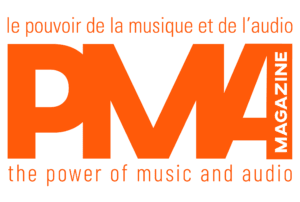
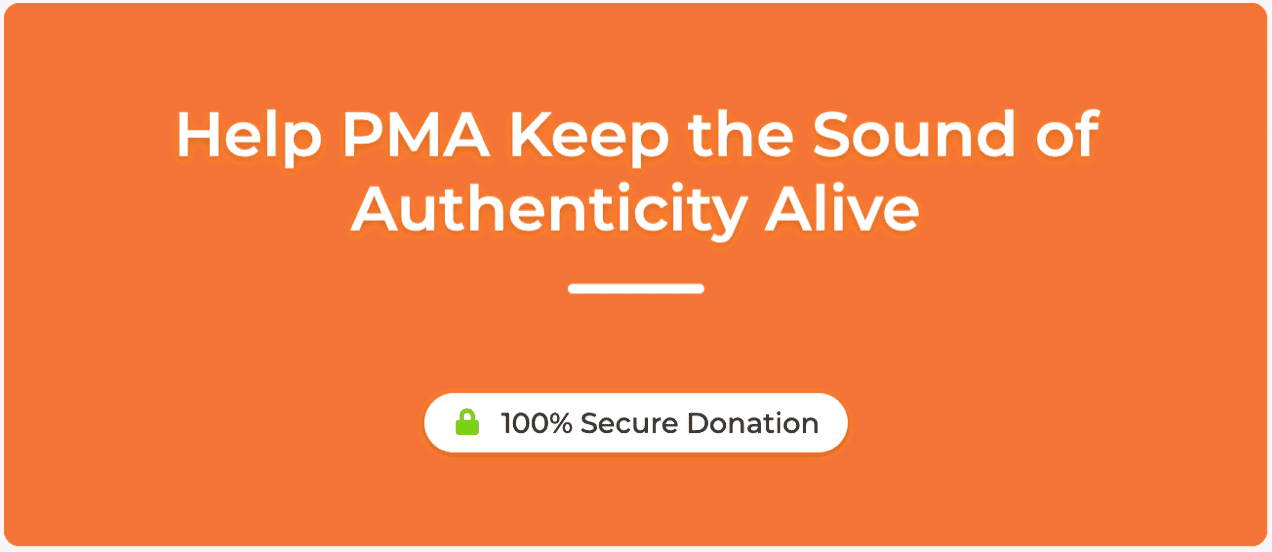


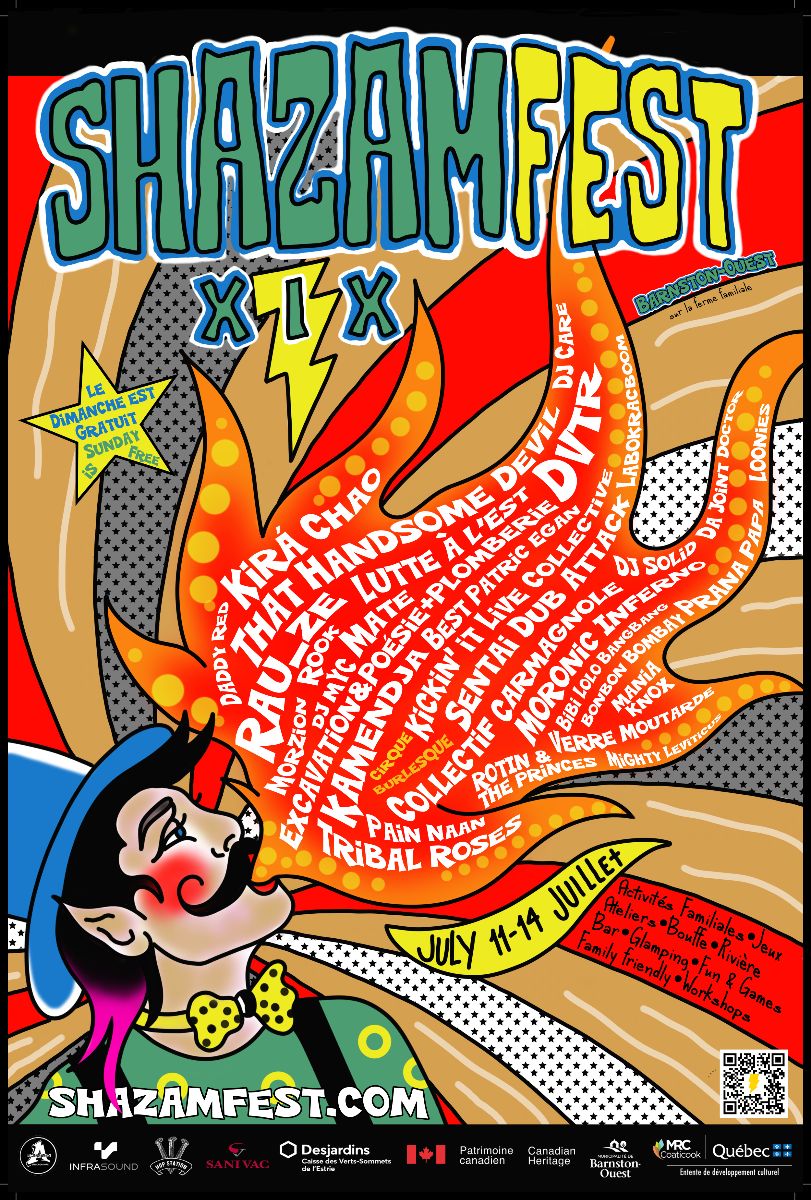


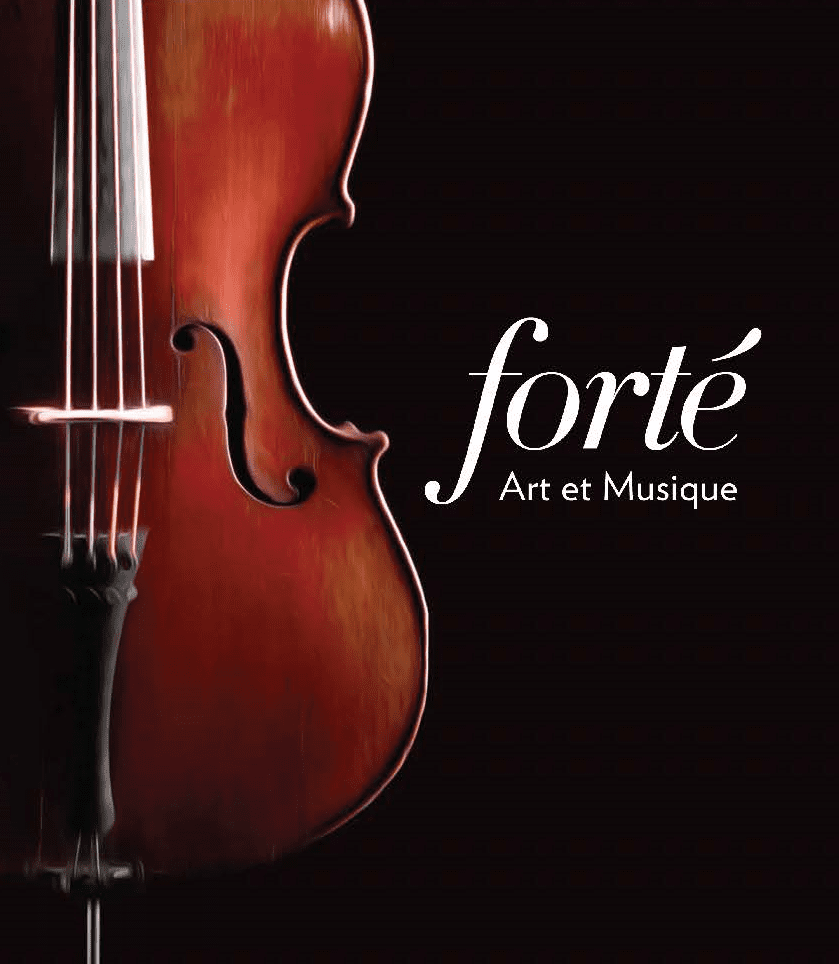
Leave a Reply