
This article first appeared in HIFI Trends,”the journal of accessible hi-fi!”.
Curious about spatial audio on Apple Music? Find out how to activate this cutting-edge technology and enjoy a new level of audio immersion.
Apple Music has an innovative feature called Spatial Audio, and it’s here to revolutionize how you listen to music. But what exactly is Spatial Audio? Imagine being surrounded by the music, feeling like you’re right in the middle of the concert hall or the recording studio. Spatial Audio takes traditional stereo sound and aims to elevate it to a new level by introducing a three-dimensional audio experience.
With the help of advanced algorithms and Apple’s sound processing hardware, this technology is designed to create a sense of depth and space, making you feel like the music is enveloping you from all directions. Spatial Audio on Apple Music promises to transport you to another dimension, allowing you to hear your favorite songs like never before.
What is spatial audio in Apple Music?
Spatial audio is an immersive audio format that creates a 360-degree sound field around the listener. It uses Dolby Atmos technology to place sounds all around you, giving you the feeling that you’re right in the middle of the music.
Spatial audio is available on Apple Music for subscribers using the latest version of the Apple Music app on iPhone, iPad, Mac, and Apple TV. To listen to spatial audio, you’ll need a pair of headphones that support Dolby Atmos, such as AirPods Pro or AirPods Max.
How does spatial audio work?
Spatial audio uses Dolby Atmos technology to create a 360-degree sound field around the listener. Dolby Atmos is a surround sound format that supports object-based audio, meaning each sound in a song is assigned a specific location in space. When you listen to a piece of music in Dolby Atmos, the sound is mixed so that it comes from all around you, giving you the feeling that you’re right in the middle of the music.
How to listen to spatial audio on Apple Music
To listen to spatial audio on Apple Music, you’ll need to:
- Make sure you’re using the latest version of the Apple Music app.
- Connect your headphones that support Dolby Atmos.
- Open the Apple Music app and play a song that’s available in Dolby Atmos.
- Look for the Dolby Atmos logo in the album artwork.
- If you don’t see the Dolby Atmos logo, you can turn it on manually by going to Settings > Music > Dolby Atmos and selecting “Always On.”
What songs are available in spatial audio?
Apple Music has a growing catalog of songs available in spatial audio. You can find a list of all the songs available in Dolby Atmos on the Apple Music website: https://support.apple.com/en-us/HT212182.
Is spatial audio any good?
Spatial audio is a new and emerging technology, so opinions on whether it’s any good vary. Some people love the immersive experience it creates, while others find it too distracting. Ultimately, the best way to decide if spatial audio is for you is to try it yourself.
If you’re interested in trying spatial audio, you can do so by following the instructions in the previous section. Once you’ve enabled spatial audio, play a song that’s available in Dolby Atmos and see how you like it.
Conclusion
Spatial audio is a new and exciting audio format that can create a truly immersive listening experience. If you’re looking for a way to enhance your music listening, spatial audio is definitely worth a try.
For more, visit HIFI Trends,”the journal of accessible hi-fi!”.

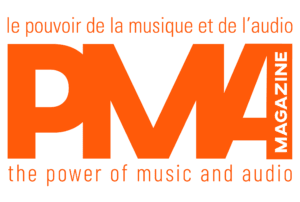

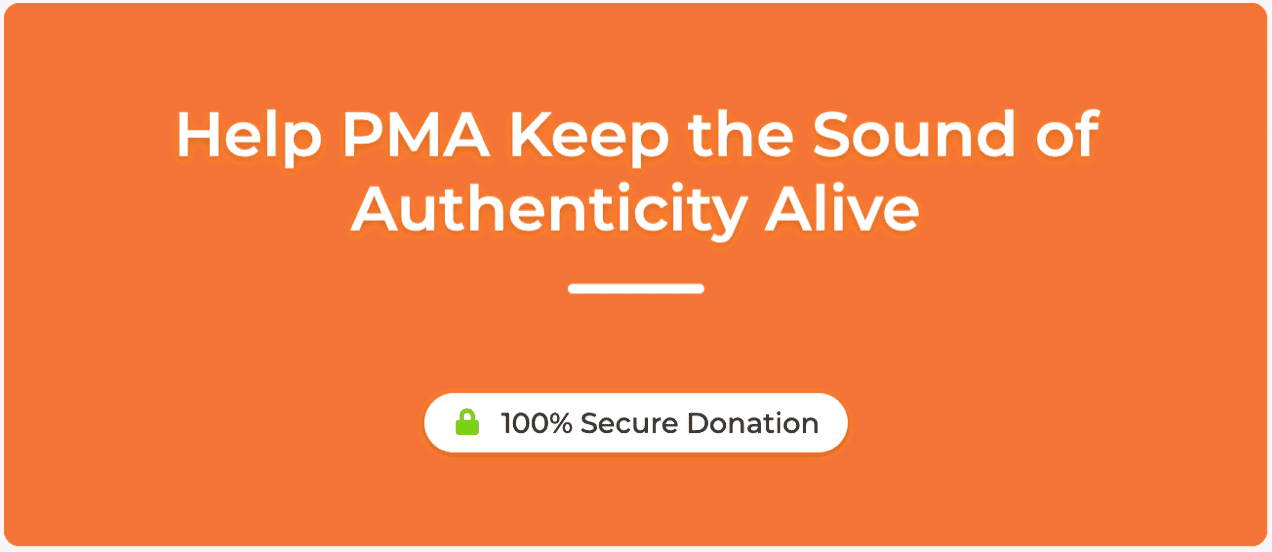


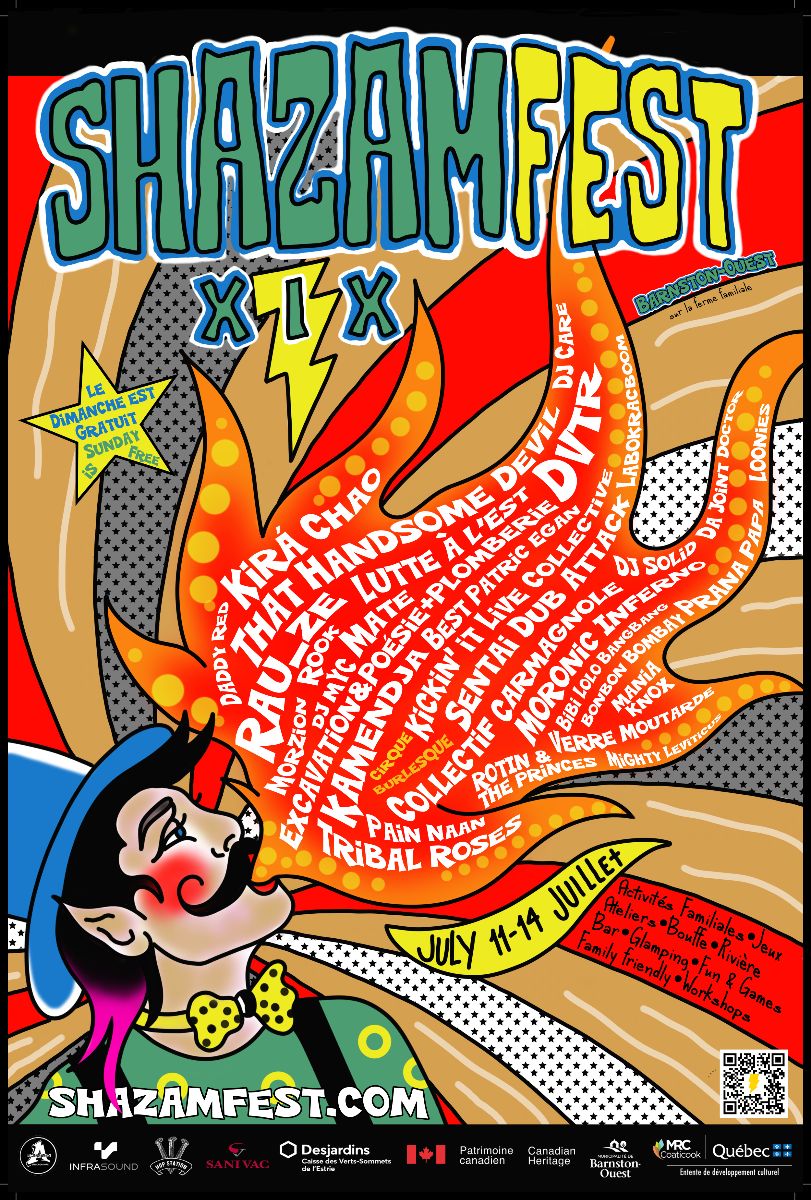


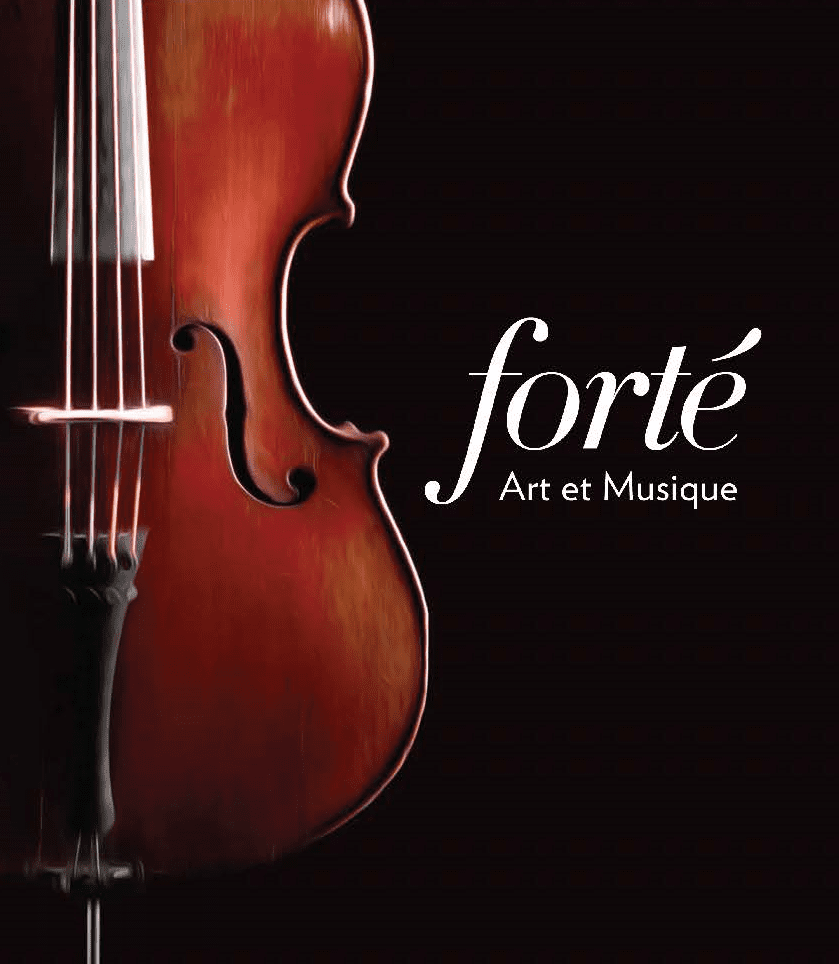
Leave a Reply